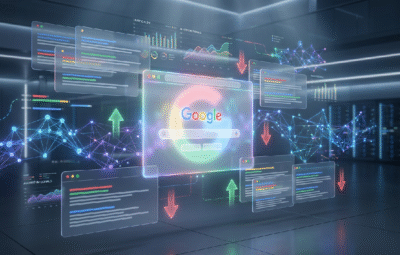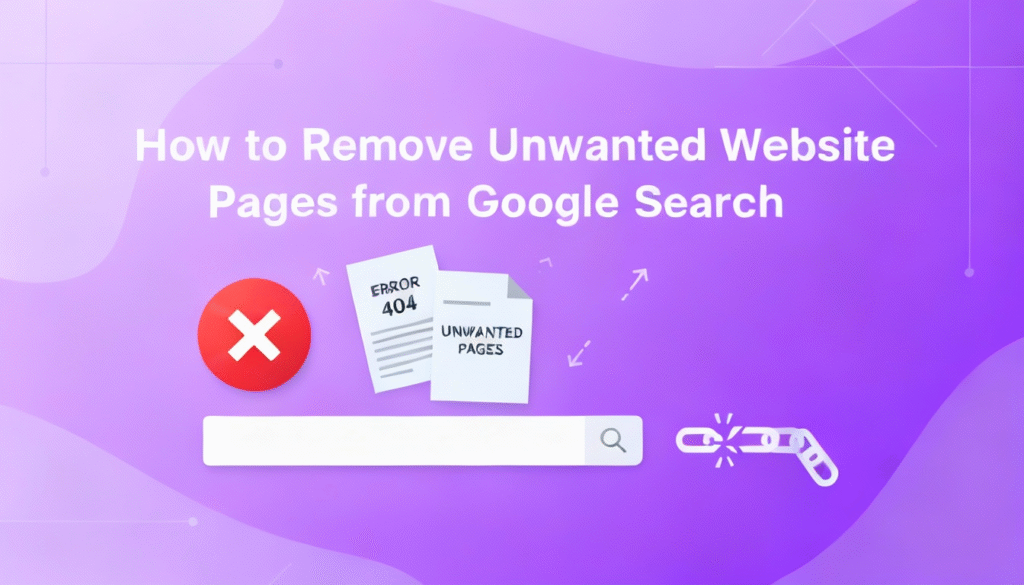
Unwanted or outdated pages showing up on Google can hurt your website’s credibility, leak old data, or confuse visitors. In this guide, you’ll learn how to permanently remove unwanted pages from Google Search results, using Google-approved tools and SEO best practices.
What Does “Removing a Page from Google” Mean?
When a page appears in Google search, it means Google has indexed it — stored a copy in its database after crawling.
To remove that page:
- You need to signal Google to deindex it (via meta tags or removal requests).
- Or make it inaccessible (deleted, password-protected, or returning a 404/410 error).
Step-by-Step: How to Remove Unwanted Pages from Google Search
Step 1: Identify Indexed Pages
Search your domain in Google using:
site:yourdomain.com
You’ll see all the pages Google currently shows. List out the ones you want to remove (e.g., test pages, deleted content, confidential data, etc.).
Step 2: Remove or Block the Page
If you control the website:
- Delete the page permanently.
- Or update it with new content.
- Make sure it returns 404 (Not Found) or 410 (Gone) status.
Step 3: Add a “noindex” Meta Tag
If you want to keep the page live but hide it from search results, use this meta tag:
<meta name="robots" content="noindex, follow">
Please place it in the <head> section of your HTML.
Step 4: Use robots.txt to Block Crawling
If the page is sensitive or not meant for public access, block Googlebot:
User-agent: *
Disallow: /private-folder/
⚠️ Important: Don’t block a page before adding “noindex.” Google must first crawl it to see that instruction.
Step 5: Submit a URL Removal Request in Google Search Console
If you manage the site:
- Go to Google Search Console.
- Navigate to Index → Removals.
- Click “New Request” → “Temporary Removal.”
- Please enter the exact URL to hide it from search results.
This hides the page for about 6 months, giving you time to delete or update it permanently.
Step 6: Use Google’s “Remove Outdated Content” Tool
If you don’t own the site but found outdated info:
- Go to Google Outdated Content Tool.
- Enter the page URL and submit.
- Google reviews and removes it if it detects differences between live and cached versions.
Step 7: Request Reindexing
Once you’ve deleted or updated pages:
- Open the URL Inspection Tool in Search Console.
- Enter the URL and click “Request Indexing.”
Final Thoughts
Removing unwanted pages from Google search is about sending clear, consistent signals. When you delete or block a page correctly, submit removal requests, and monitor your index, Google will deindex those URLs naturally.
By maintaining a clean, crawlable, and privacy-safe site structure, you boost both SEO performance and brand trust in 2025’s AI-driven search landscape.
About us
We are Mindstory, Digital marketing company. We design thoughtful digital experiences and beautiful brand aesthetics.
Request a free quote
We offer professional SEO services that help websites increase their organic search score drastically in order to compete for the highest rankings even when it comes to highly competitive keywords.